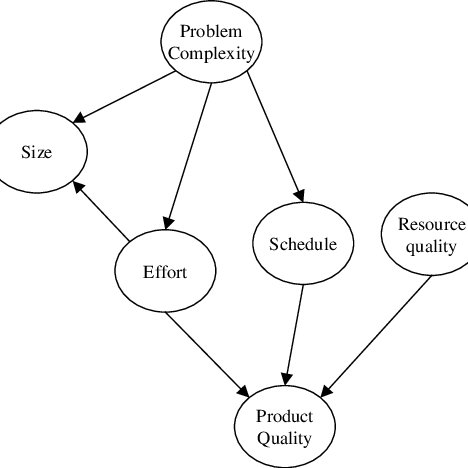SerVision MVG 400 manuels
Manuels d'utilisation et guides de l'utilisateur pour Passerelles/contrôleurs SerVision MVG 400.
Nous fournissons des manuels en pdf 3 SerVision MVG 400 à télécharger gratuitement par type de document : Guide d'installation, Manuel d'utilisateur, Guide de l'utilisateur

Servision MVG 400 Guide d'installation (22 pages)
marque: Servision | Catégorie: Passerelles/contrôleurs | Taille: 0.88 MB |

Table des matières
HVG400 unit
20

Servision MVG 400 Manuel d'utilisateur (12 pages)
marque: Servision | Catégorie: Passerelles/contrôleurs | Taille: 1.06 MB |

Table des matières

Servision MVG 400 Guide de l'utilisateur (190 pages)
marque: Servision | Catégorie: Passerelles/contrôleurs | Taille: 2.99 MB |

Table des matières
MVG 400
1
Power LED
29
Connection
37
Login screen
38
Update Now
53
LAN Settings
63
Current SSID
70
", ', or `)
82
Advanced
91
Configuring PTZ
100
Automatically
106
Camera Summary
114
Sensor #1
116
(TV-Out)
121
Outlines
124
Schedules
129
Selected
132
New Years Day
136
Restart Page
143
Main Menu
158
Required Files
165
Catch Boot:
169
-t added
170
Traceroute
179
Traceroute:
181
Troubleshooting
185
SerVision appareils